Mastering Blender: A Beginner's Guide to 3D Modeling
Create Stunning 3D Models with Blender: A Beginner's Course for Video Games, 3D Printing, and More
- 233 Lessons
- 0 Students

What you'll learn
Whats Material Includes?
- Using Blender: A Comprehensive Guide
- Navigating the Interface and Tools in Blender 3.0
- Mastering Mesh Modeling: Basic to Advanced Techniques
- Understanding Sculpting Principles in Blender
- Effectively Using Textures and Materials
- Texturing, Modeling, Sculpting, Lighting, and Rendering Various Scenes and Environments
- Rendering in Blender: A Step-by-Step Guide
- Creating Game Assets in Blender
- Modeling a Simple Stylized Character
- Sculpting Characters in Blender
- Designing and Finishing Complete Characters: Body, Clothes, and Shoes
- Building Your Own 3D Environments in Blender
Master Blender 3.0
like a pro with this
step-by-step course!

Complete Blender Course with Softiffix
The idea of creating a comprehensive Blender course to provide high-quality 3D modeling education at an affordable cost online.
-

780+ Got Hired
-

8K+ Enrolled
-

3.5K+ Finished Course

Get a Certificate
Upon completing the Mastering Blender course, you'll receive a certificate recognizing your proficiency in 3D modeling and animation, showcasing your ability to create professional-grade 3D models, characters, and environments. This certification is a valuable addition to your portfolio or resume.
-

500+ Get Award
-
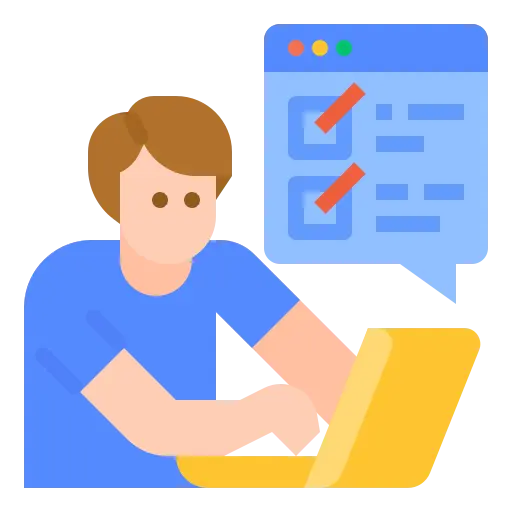
1.2K+ Zero to career

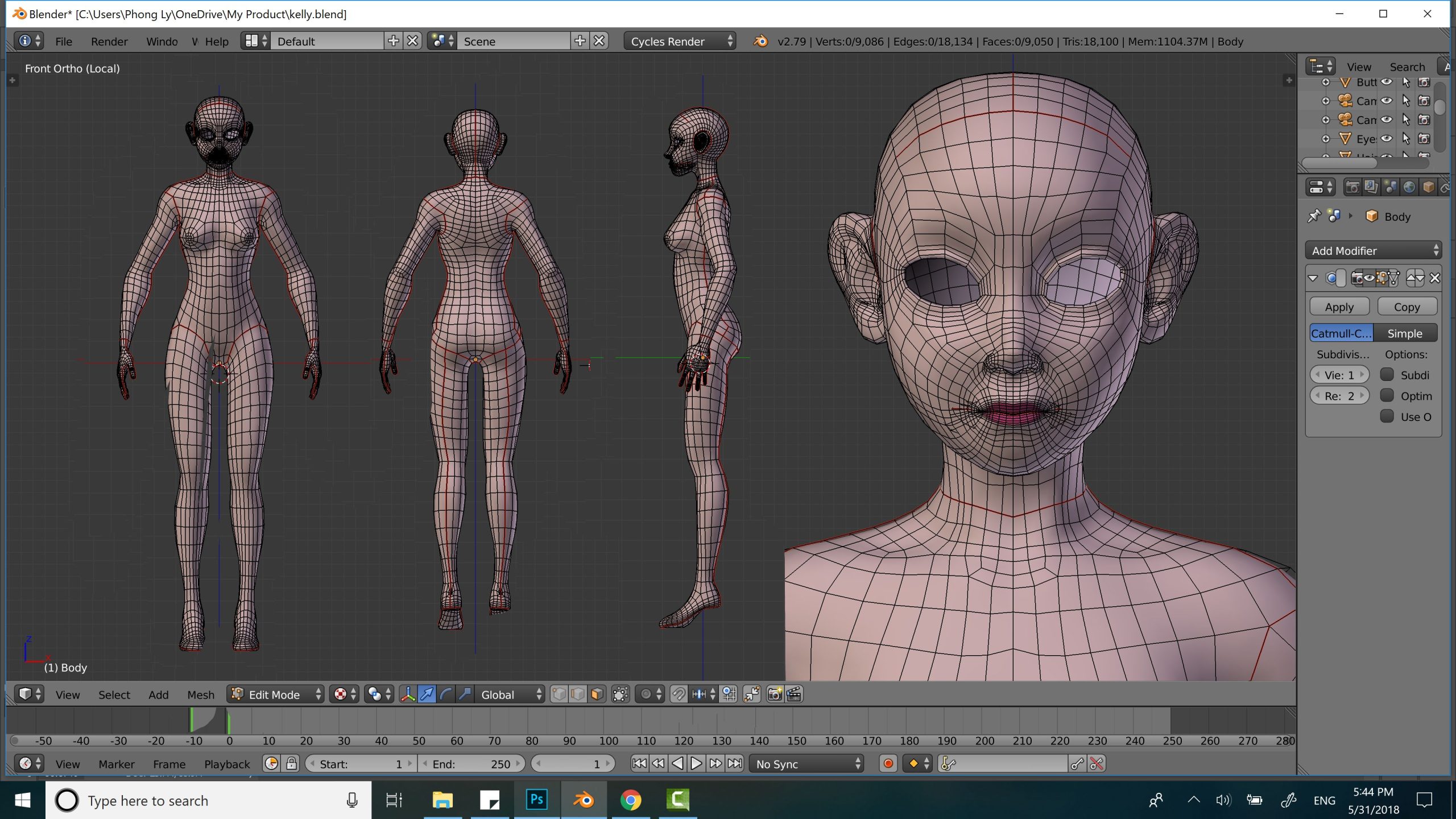
Projects You Will Build
Apply for Admission in Post Graduate Diploma. Application Deadline: 26th September year Undergraduate.
- Character Design
- Environment and Scene Creation
- Product Visualization
- Visual Effects (VFX)
- Game Assets
- And much more
This course includes:
233 lesson • 33 topics • 0 enrolled • 129h 27m total length
-
Course Introduction
01:19 -
Downloading Blender
05:22 -
Blender Settings and Prefernces
18:54 -
Blender Interface and Navigation
24:16
-
Adding and Transfroming Mesh Objects Pt. 1
02:20:36 -
Adding and Transfroming Mesh Objects Pt. 2
16:49 -
Create an Object with Blender Primitive Objects DEMO
00:00 -
Editing Mesh Objects
44:39 -
Create an Object by Pusging/Pulling Vertices of a Primitive Object DEMO
01:41:24
-
Extrude
19:17 -
Extrude DEMO
07:32 -
Delete/Fill/Join
10:20 -
Loop Cut/Subdivide
10:54 -
Loop Cuts and Delete/Fill/Join DEMO
14:14 -
Bevel and Inset
09:54 -
Create an Object with These Operations Pt. 1 DEMO
40:07 -
Create an Object with These Operations Pt. 2 DEMO
19:17 -
Create an Object with These Operations Pt. 3 DEMO
36:43
-
Subdivision Surface Modifier
13:23 -
Mirror Modifier
12:32 -
Create a Symmetrical Object DEMO
27:53 -
Boolean
10:18 -
Array
13:00 -
Most Common Modifiers: DEMO
40:32
-
Orthographic Reference
20:03 -
Model an Object Based on a Reference Image Pt. 1 DEMO
21:21 -
Model an Object Based on a Reference Image Pt. 2 DEMO
39:33
-
Knife and Bisect
15:01 -
Spin/Smooth/Shrink
17:04 -
Bridge Edge Loops
14:30 -
Model an Object with These Operations Pt. 1 DEMO
29:18 -
Model an Object with These Operations Pt. 2 DEMO
32:23
-
Introduction to Mesh Sculpting
04:28 -
Sculpting Workspace
07:59 -
Sculpting Brushes
15:01 -
Non-sculpting Brushes
13:03
-
This changes everything
06:15
-
MultiResolution Modifier
12:35 -
Dynamic Topology
17:15 -
Sculpt an Organic Form Pt. 1 DEMO
43:06 -
Sculpt an Organic Form Pt. 2 DEMO
19:31
-
Symmetry Settings
13:25 -
Sculpt a symmetrical Organic Mesh Pt. 1 DEMO
55:37 -
Sculpt a symmetrical Organic Mesh Pt. 2 DEMO
29:47
-
Introduction to Retopology
22:39 -
Retopologize Sculpt Pt.1 DEMO
39:27 -
Retopologize Sculpt Pt.2 DEMO
45:57 -
Retopologize Sculpt Pt.3 DEMO
42:18
-
Sculpting Cleanup
22:33 -
Sculpting with Alphas
18:16
-
Introduction to Materials
09:16 -
Coloring a Model with Materials DEMO
32:08 -
Shading and Textures Pt. 1
17:47 -
Shading and Textures Pt. 2
18:45 -
Create a Tiling Texture DEMO
27:31
-
Introduction to UV Space and Coordinates
19:46 -
UV Unwrapping a Complex Object DEMO
41:39 -
Texel Density
16:44
-
Texture Painting: Color Maps Pt. 1
14:18 -
Texture Painting: Color Maps Pt. 2
25:51 -
Texture Painting: Non-Color Maps
28:32 -
Color a Model in the 3D Texture Painter Pt. 1 DEMO
01:06:00 -
Color a Model in the 3D Texture Painter Pt. 2 DEMO
16:05
-
Normal Maps
25:02
-
Lights
11:20 -
Camera
08:02 -
Engines and Settings
24:38
-
Final Project Overview
18:46
-
Introduction
00:30 -
Preferences
12:18 -
Blender UI
02:18:11 -
Object Menu Pt. 1
11:51 -
Object Menu Pt. 2
07:47 -
Object Menu Pt. 3
04:09 -
Object Menu Pt. 4
09:11 -
Object Menu Pt. 5
17:46 -
Object Menu Pt. 6
06:34 -
Edit Menu
24:06 -
Material and Shading
29:24 -
Vertex Painting
36:00 -
Texture Painting
54:48
-
Face Pt. 1
34:15 -
Face Pt. 2
28:27 -
Body
23:02 -
Clothes Pt. 1
13:55 -
Clothes Pt. 2
20:52 -
Shoes Pt. 1
14:16 -
Shoes Pt. 2
23:30 -
Material Pt. 1
29:23 -
Material Pt. 2
29:15 -
Vertex Painting the Eye and Making the Eyelid Pt. 1
10:38 -
Vertex Painting the Eye and Making the Eyelid Pt. 2
36:38 -
Vertex Painting the Face
32:07 -
Rigging the Character with Riggify Add-on Pt. 1
37:34 -
Rigging the Character with Riggify Add-on Pt. 2
29:28 -
Posing
50:37 -
Lighting Techniques
52:24 -
Particles
08:01 -
Compositing
19:40
-
Mouse or Pen
11:55 -
Introduction to Sculpt Menu Pt. 1
30:48 -
Introduction to Sculpt Menu Pt. 2
26:58 -
Brushes Pt. 1
12:54 -
Brushes Pt. 2
05:33 -
Brushes Pt. 3
28:47 -
Brushes Pt. 4
14:01 -
Brushes Pt. 5
38:28 -
Workflows of Sculpting
04:43 -
Dyntopo
11:25 -
Remesh and How to Combine it with Multires Modifier
28:50 -
The Three Phases of Sculpting Anything
17:58 -
Workflows to Make a Base Mesh Pt. 1
14:49 -
Workflows to Make a Base Mesh Pt. 2
04:13 -
Workflows to Make a Base Mesh Pt. 3
10:09 -
Workflows to Make a Base Mesh Pt. 4
07:53 -
Workflows to Make a Base Mesh Pt. 5
08:24 -
Workflows to Make a Base Mesh Pt. 6
18:17 -
Workflows to Make a Base Mesh Pt. 7
07:58
-
Using References in Blender and Pureref
16:55 -
Blockout of the Head
12:04 -
Blockout of the Body and Limbs
01:03:38 -
Primary Forms of the Body
53:21 -
Blockout of the Clothes
01:10:25 -
Shoes
01:26:53 -
Last Polishes Before Retopology
57:06 -
Retopology of The Head
46:19 -
Retopology of The Torso
19:21 -
Retopology of The Lower Limbs
21:57 -
Retopology of The Upper Limbs
01:16:36 -
Multiresolution and Shrinkwrap
11:39 -
Quadriflow Remesh
05:29 -
QuadRemesher
25:15 -
Detailing The Shoe
01:19:29 -
Detailing the Rest of The Character
02:16:06 -
Making The Zipper and Doing Some Adjustments
01:26:45 -
UV Unwrapping The Character
01:20:22 -
Texturing The Body Pt. 1
01:27:26 -
Texturing The Body Pt. 2
01:15:31 -
Texturing The Jacket
01:03:06 -
Texturing the Hoody, Belt, Eyes, and Zipper
01:19:06 -
Texturing the Shorts
37:10 -
Texturing the Shoe
02:21:29 -
Lighting the Scene
56:32 -
Rigging
50:07 -
Posing
01:41:55 -
Goodbye
02:10
-
Introduction
00:26 -
Quick Overview
01:27 -
Pipeline
02:14
-
Key Principles and Techniques
59:48
-
Interface
02:37 -
Pie Menus
03:12
-
Thumbnails
38:53 -
Collecting Resources
31:50 -
Blocking
30:43 -
Continue Blocking
17:45 -
Asset Browser
23:01
-
Adding Simple Textures
31:25 -
Breaking Texture Tiling
32:24 -
More Tiles Breaking Tips
26:03 -
Blender Shader Approach Pt. 1
18:30 -
Blender Approach Pt. 2
01:02:00 -
Mixing Two Textures
28:28 -
Blending Different Objects
44:04 -
Texture Painting
25:27 -
Wet Surface Painting
28:40 -
Manipulating a Single Texture
41:34
-
Before We Start
19:33 -
Blocking
25:00 -
Continue Blocking
32:46 -
Starting with Details
44:04 -
Array, Shear & Instancing
01:00:53 -
More Details
01:20:09 -
Curves and Curves from Objects
01:01:41 -
Starting with Stairs
01:52:59 -
Rails from Curves
32:29 -
More Rails
27:36 -
Rails Adjustments
30:31 -
More Rails Adjustments
20:12 -
Making Final Adjustments
19:21 -
Vertical Stairs
40:44 -
Creating Platform Boundary
23:18 -
Optimizing Geometry
23:28 -
More Details
35:40 -
Drawing Curves
21:08 -
Adding Cable Details
31:24 -
Details with Boolean
18:18 -
Some Adjustments
26:58 -
More Cables
25:59 -
Last Touches
21:58 -
Starting with Texturing
29:35 -
Color Coding Diferent Objects
18:13 -
Separating Bolts and Adding UV Grid
24:42 -
More UV Grids
09:59 -
Organizing The Model
16:26 -
Adding Textures
37:39 -
Starting with Ambient Occlusion
17:17 -
Adding Ambient Occlusion
37:52
-
Quick Destruction
08:47 -
Animating Destruction
38:17 -
Animating Cables
44:39 -
Combining Objects for Better Results
21:38 -
Manual Approach
32:19 -
Manual Approach (Continue)
01:00:51
-
Quick Introduction
14:41 -
Making Our First Asset
45:45 -
Creating Variations
14:43 -
Creating Assets From Existing Assets
41:26 -
Texturing Rocks
19:41 -
Preparing Assets
20:47
-
Main Scene
32:25 -
Exploring Better Compositions
37:11 -
HDRIs
42:11 -
Lighting and More Details
42:05 -
Using Images as Environments
24:01
-
Render Settings – Test Rendering
41:56 -
Scene Settings – Quick Compositing
01:03:41
-
Basics Pt. 1
01:03:37 -
Basics Pt. 2
01:19:59 -
Basics Pt. 3
01:10:31 -
3D Environments Pt. 1
01:19:19 -
3D Environments Pt. 2
01:10:02 -
3D Environments Pt. 3
01:11:07 -
3D Environments Pt. 4
01:01:39 -
3D Environments Pt. 5
01:19:30 -
3D Environments Pt. 6
01:33:07 -
Character Creation Pt. 1
01:08:54 -
Character Creation Pt. 2
48:42 -
Character Creation Pt. 3
01:15:11 -
Character Creation Pt. 4
01:13:43 -
Character Creation Pt. 5
01:09:59 -
Character Creation Pt. 6
01:12:06 -
Last Words
00:32
People like histudy education.
No joking - here’s the proof!
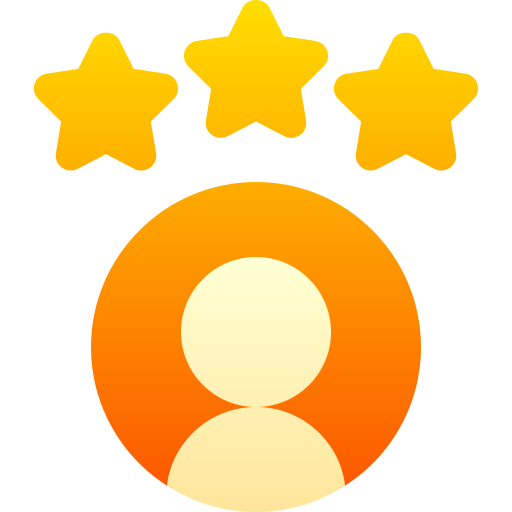
Even if I use just a fraction of this course, the instructor's detailed insights, memory tips, and practical demos make it exceptional. The constant guidance on controls and applications is invaluable. Highly recommend—worth it even if you only engage with 5% of the content.

Leslie L F.
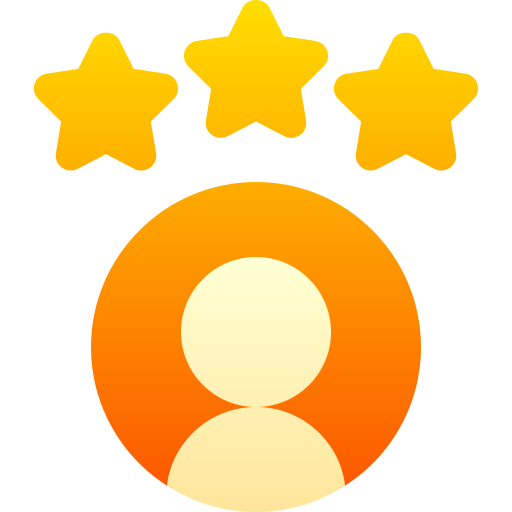
She explains everything in detail. while YouTube tutorials are much quicker to learn something, these tutorials also teach the "why" part of the lessons. what ever i am adding to a model, i can understand why i am doing so.

Richard S.
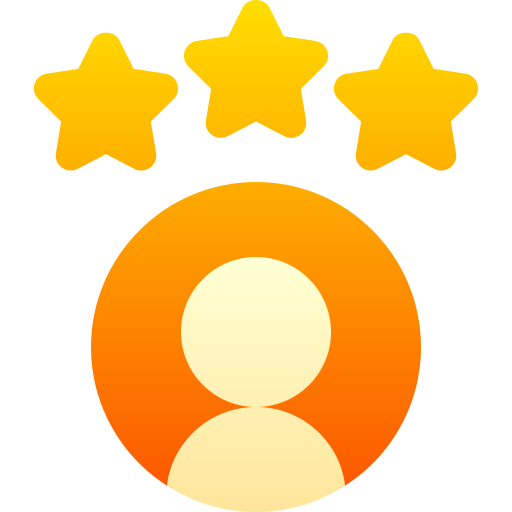
For a beginner in blender wanting to learn the tool, this course is perfect. The only thing you could improve on is the length of the individual videos. You should keep it to 30 minutes max. It's hard to sit around for an hour or more.

Valerie J., CEO
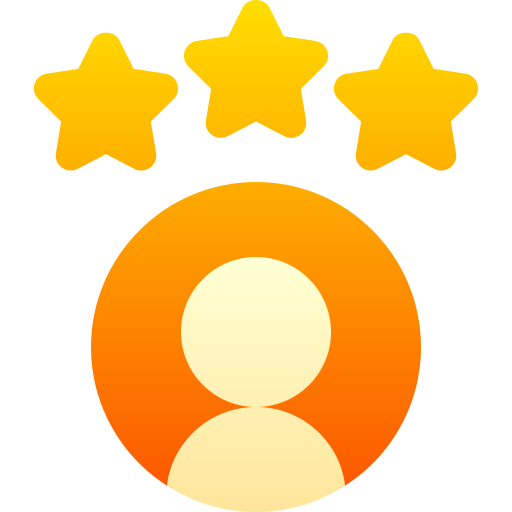
Now it is awesome for beginners in general but could be improved on the character design course, as we didn't even learn to sculpt the face there + sometimes lectures are too long, but still for a beginner it will give a strong foundation to start from

Hannah R.,
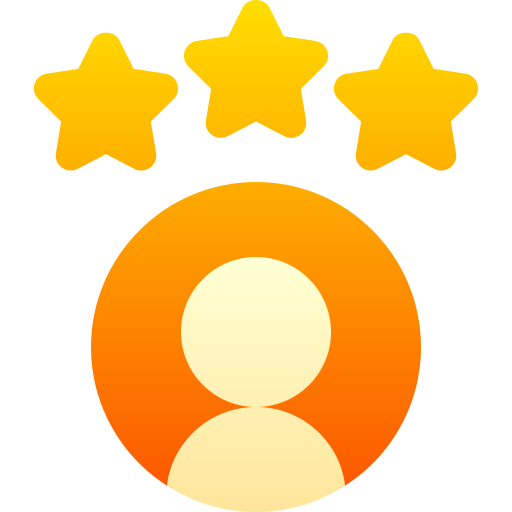
For a beginner in blender wanting to learn the tool, this course is perfect. The only thing you could improve on is the length of the individual videos. You should keep it to 30 minutes max. It's hard to sit around for an hour or more.

Sharon M.
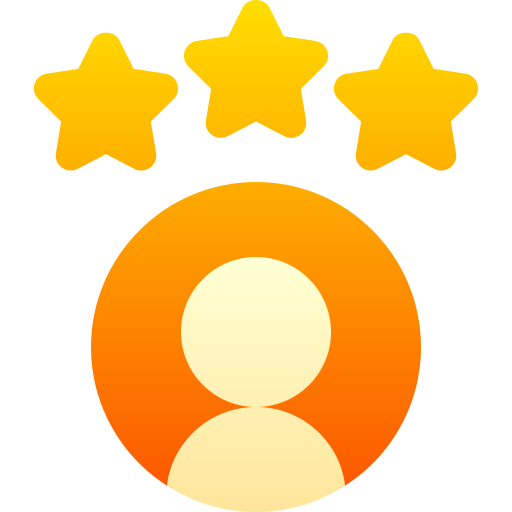
Haven't gotten all the way through, but this course seems pretty thorough. A lot of why's answered, and she thinks to cover things typically skipped over in other tutorials I've seen.

Stuart G.
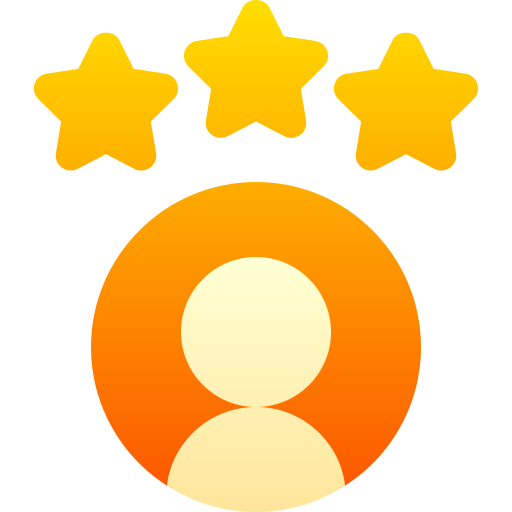
I've previously purchased other Blender courses, assuming they were all similar. However, without a doubt, this one stands out as the best. The small but valuable tips scattered throughout this course can save you countless hours. I laughed out loud when she showed me how to do the eyes

Matthew David W.
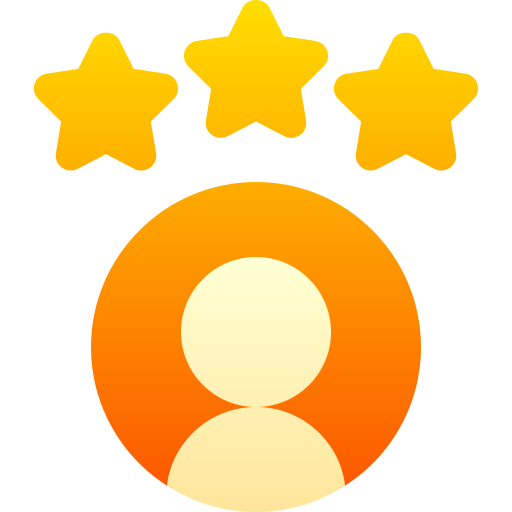
So far so good, I don't like when she is like "do it your own way" then changes something later. Because I did it my own way is causes even more problems, if I would have known from the beginning I could have planned ahead. Other then that this is one of the best tutorials I have done. Definitely the most thorough.

Chris R.
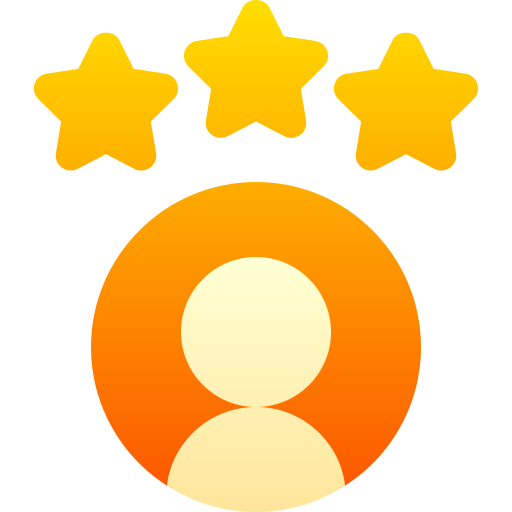
I bought this course to refresh my knowledge of the basics and branch into more advanced modeling. Well, I guess I missed some knowledge when I initially started learning Blender, because the first few hours gave me a few functional time savers that I had no idea were possible. Can't wait to dive deeper into the course.

Johnny R.
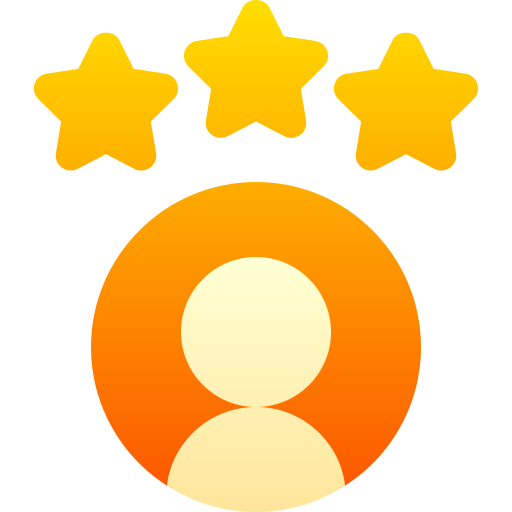
my experience on Udemy has been excellent i am currently taking a course on blender 3d modeling and having a good time doing it

Sean F.
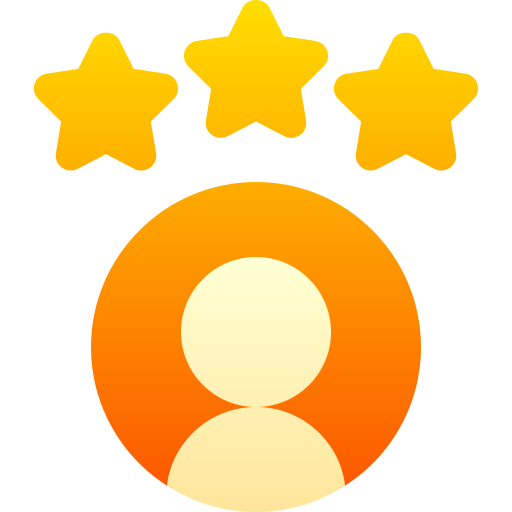
Excellent Educational Experience. Despite having completed a different course previously, I found it necessary to enroll in this one to address various gaps and unanswered questions left by the former. This course was thorough and covered all the foundational aspects comprehensively.

Misho S.
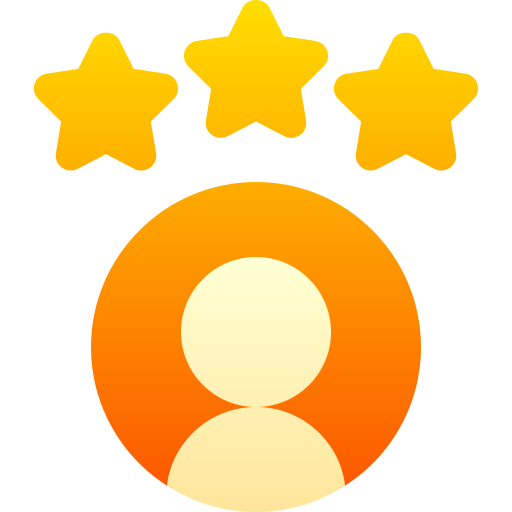
Its super easy to follow along and they explain everything very well the only thing I dislike is that they go a little to slow sometimes explaining concepts some times but that is my personal preference but overall is a very fun, entertaining, and engaging course!

Hariprasath P.
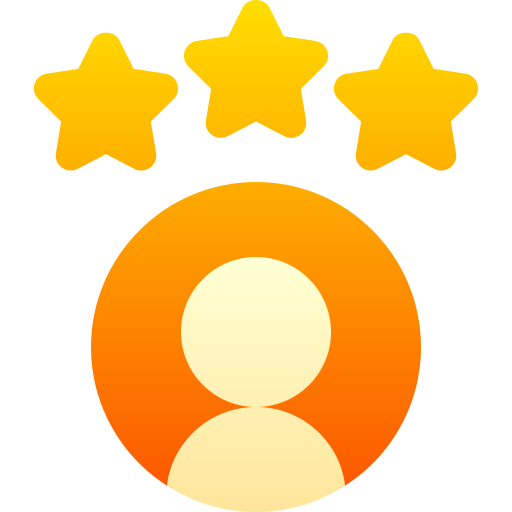
At the beginning i was a little doubtful whether this course would help me learn basics so that i can create a good foundation.But by far this course has been very good and useful and i'm looking forward to completing the course and becoming good at blender.

sanket T.
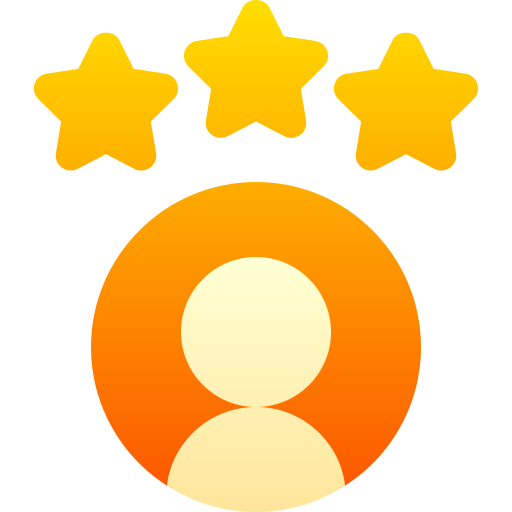
This course is not only very thorough but also full of details that cover almost every problem that you might face and help you speed up as well. I was very familiar with NURBS Surface modelling however I did not have much clue about mesh modelling. Thanks for the great course! I definitely encourage anyone who's interested in learning Blender to take it.

Fırat A.
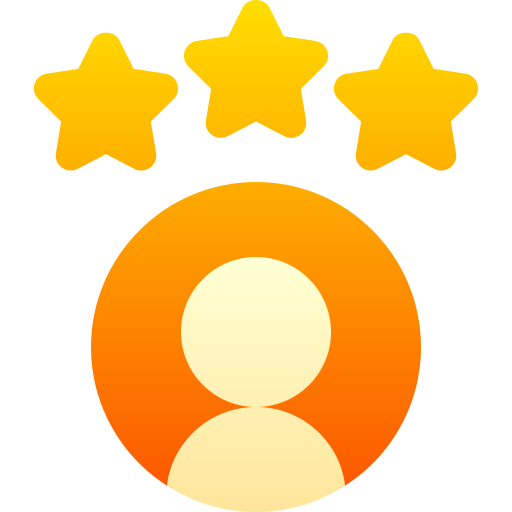
Thank you Madam, this course helped to upgrade my skills. 100% this is the perfect course. Thank you very much. Thank you,

Nagesha B.
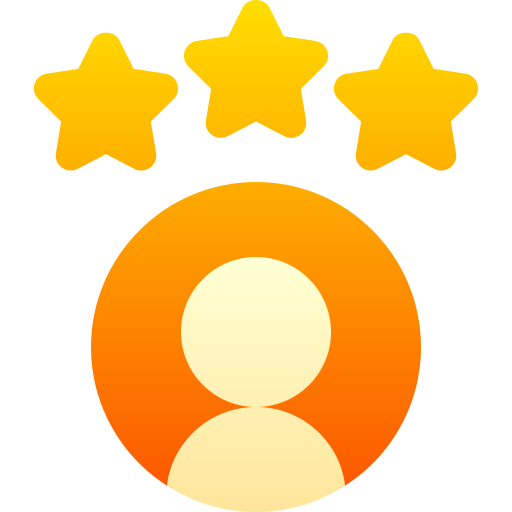
I am still early into the program, but I definitely enjoy this instructor's teaching process. It's truly awful to see all of the negative comments and insults from incompetent people and I wish the instructor all the best! It is perfectly paced for me and I appreciate how in-depth it is.

Bugs M.
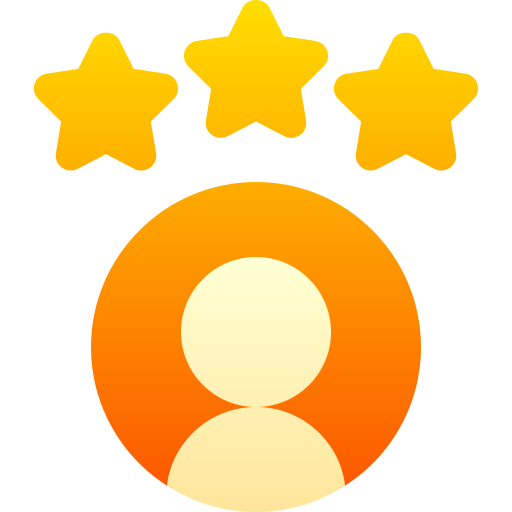
Crystal Clear on what needs to be said. Even people with zero designing or basic computer knowledge can easily understand. Especially the "WHY's" of doing every step.

Christopher, CEO
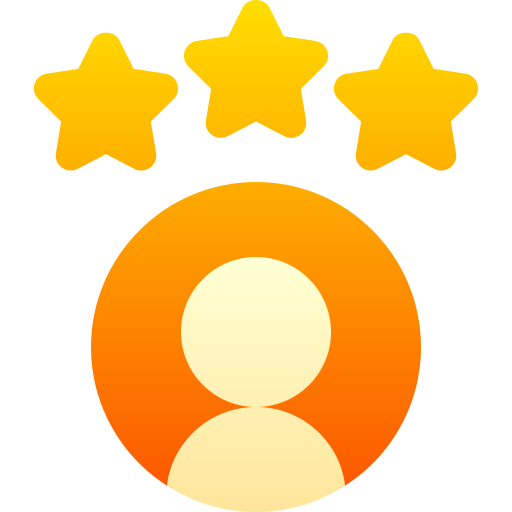
Easy to follow, clear instructions with any helpful nuance, and the pronunciation is super clear and at a pace that doesn't feel super slow but also isn't too fast to keep up with.

Fatima,Child
Pricing of This Course
See this our three main plans for our histudy courses. It starts from here! You can teach yourself what you really like.
Blender Mastery Megacourse: From Beginner to Expert
Master Blender 3.0 like a pro with this step-by-step course!
What you'll learn
- How to use Blender and its elements
- To create game assets
- The principles of sculpting
- How to render in Blender
- And Much More
This course includes
- 129.5 hours on-demand video
- 14 downloadable resources
- Access on mobile and TV
- Full lifetime access
- Certificate of completion
- 24/7 Zoom Calls and meetings
Start learning right now!
Sign up to receive an eBook and a number of articles with videos to help you get started in the world of Blender 3D.

